IP-address: christmas.skogliv.com
Do you use a phone or tablet? Click here for correct instructions.
The guide on this page also applies to Mac and Linux.
Do you use a phone or tablet? Click here for correct instructions.
The guide on this page also applies to Mac and Linux.
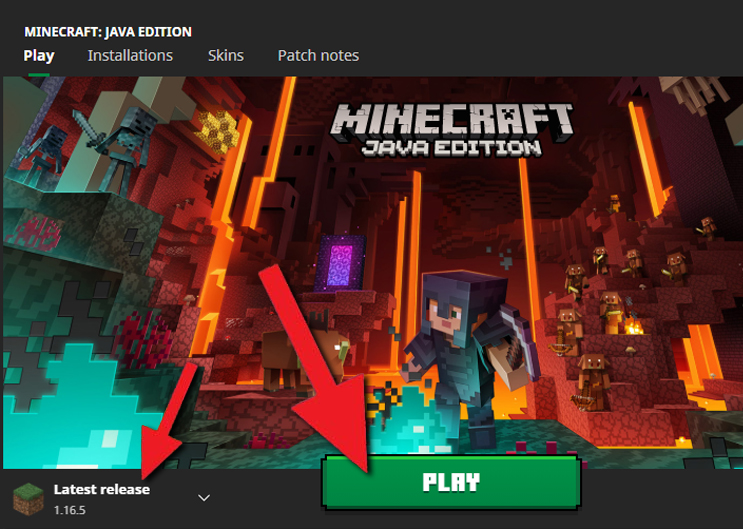


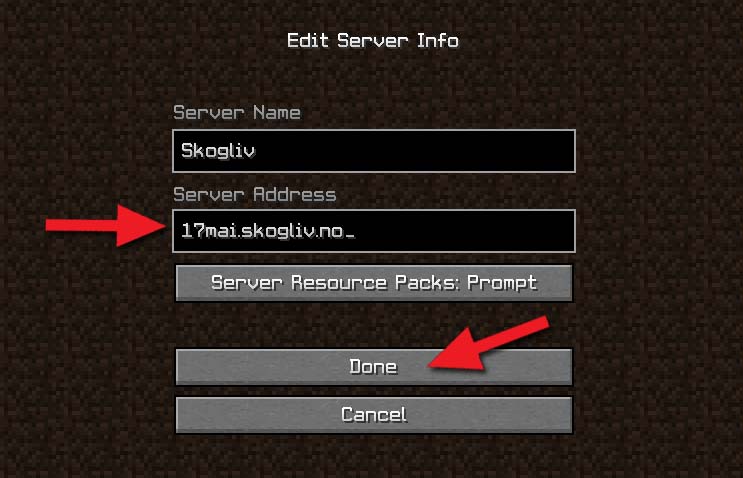

The error message will usually describe the issue and how to resolve it. If not: